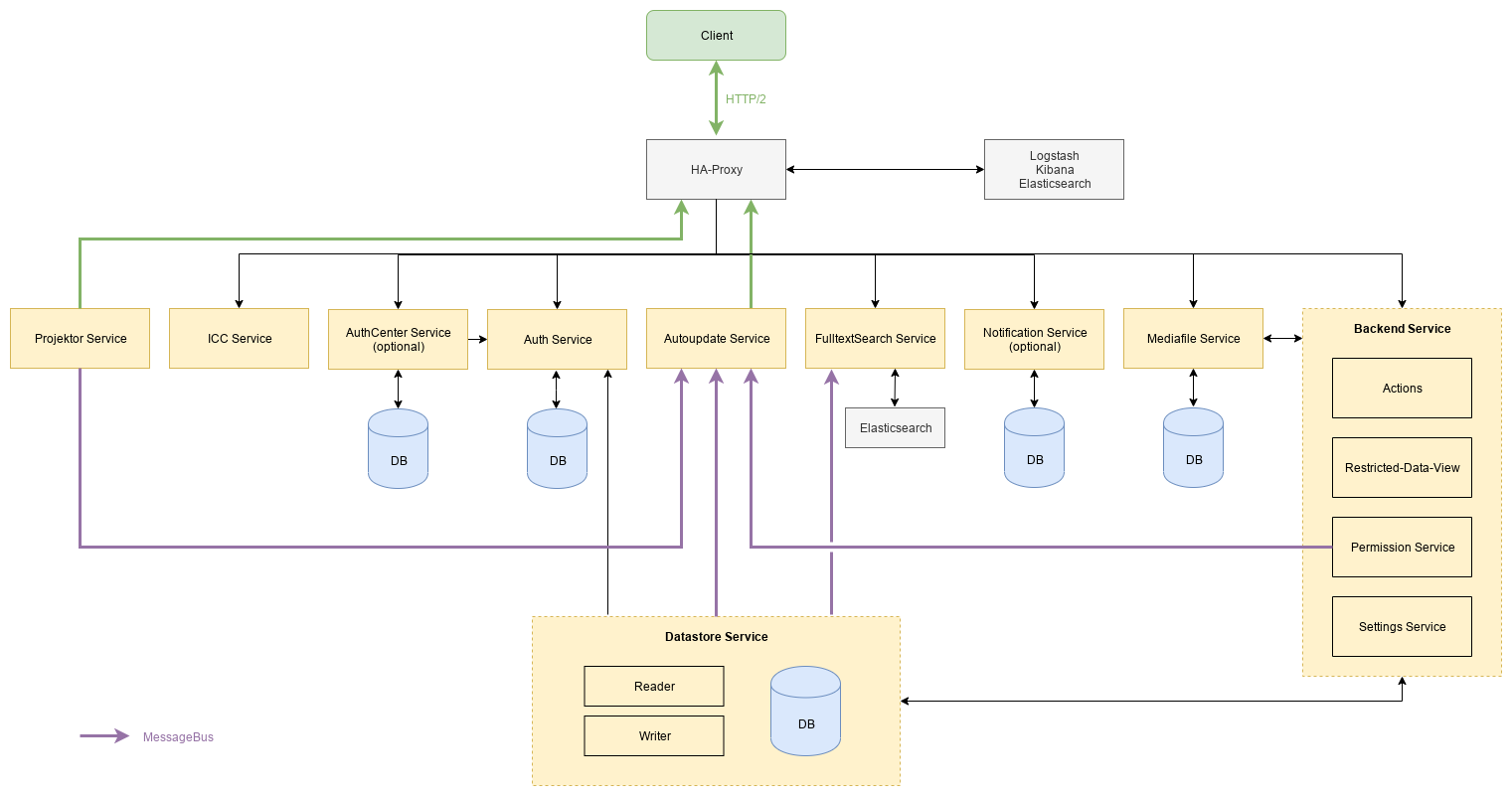|
|
||
|---|---|---|
| .github | ||
| dev-commands | ||
| docker | ||
| docs | ||
| haproxy | ||
| logo | ||
| openslides-auth-service@cb3c6dd6f1 | ||
| openslides-autoupdate-service@5dee403d9d | ||
| openslides-backend@1b69f26af9 | ||
| openslides-client@6ab4acfcdb | ||
| openslides-datastore-service@8d3c7b05b5 | ||
| openslides-media-service@cdf1b72b22 | ||
| openslides-permission-service@070dcf0089 | ||
| .gitignore | ||
| .gitmodules | ||
| AUTHORS | ||
| CHANGELOG.md | ||
| db.sh | ||
| dc-dev.sh | ||
| DEVELOPMENT.md | ||
| LICENSE | ||
| Makefile | ||
| README.md | ||
| services.env | ||
OpenSlides
What is OpenSlides?
OpenSlides is a free, web based presentation and assembly system for managing and projecting agenda, motions and elections of an assembly. See https://openslides.com for more information.
Note: OpenSlides 4 is currently under development.
Architecture of OpenSlides 4
Read more about our concept of OpenSlides 4.0.
Installation
NOTE: Do not use prod at the moment. It will not work. Please refer to the DEVELOPMENT.md!
Required software: Docker, docker-compose, make, git
For a non-development setup, clone this repo and run it via docker compose. The make command is a handy shortcut for this:
$ git clone git@github.com:OpenSlides/OpenSlides.git
$ cd OpenSlides
$ git checkout openslides4-dev # needed, until OS4 is released
$ make run-prod
For a development setup, refer to the development docs
Productive environment
Setup the repository (may be already done)
$ git clone git@github.com:OpenSlides/OpenSlides.git
$ cd OpenSlides
$ git checkout openslides4-dev
$ git submodule update --init
Prod setup. ./build.sh may take a while.
$ cd docker
$ ./build.sh
$ ./setup-prod.sh
$ docker-compose up
Navigate to https://localhost:8000
Used software
OpenSlides uses the following projects or parts of them:
- Several Python packages (see TODO)
- Several JavaScript packages (see TODO)
- TODO
License and authors
OpenSlides is Free/Libre Open Source Software (FLOSS), and distributed
under the MIT License, see LICENSE file. The authors of OpenSlides are
mentioned in the AUTHORS file.